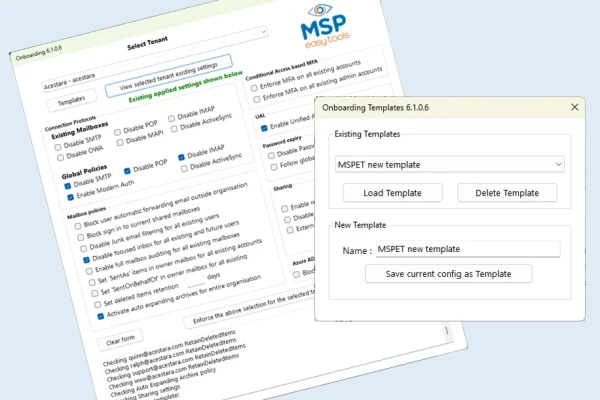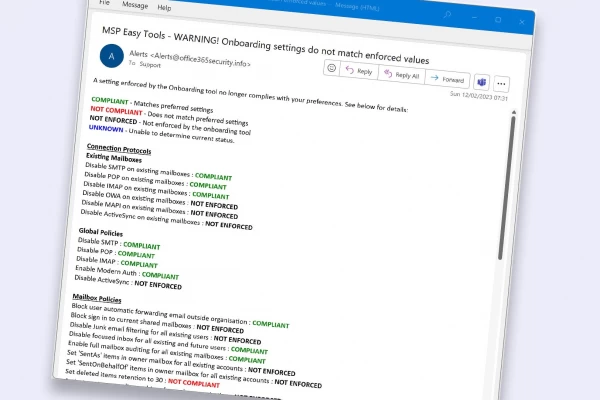How much time do you waste in your MSP setting up your Microsoft 365 customers?
Are you sure your engineers have been into all the right areas and done everything they’re supposed to? Are you even sure what best practice is? Things are changing all the time and the Microsoft Security and Compliance Centre is a minefield.
If you’re working with unlimited support plans, you really don’t want to be spending huge chunks of time on tasks or this will eat into your engineers’ time and so your profits. The more time they have available, the more you can put them onto chargeable tasks to bring you even more rewards.
As MSPs are paid for a service, it makes total sense to be able to complete it as smoothly, effectively and timely as possible.
You don’t know what you don’t know and the only time you’ll find out is when it all goes wrong. And, who gets the blame then?
M365 Templates
Ticking all the right boxes!
With a simple, yet thorough template system, you can create default tick boxed templates for your Microsoft 365 security. This can then be effortlessly rolled out across your tenants, as simple as 1,2,3 … taking less than 60 seconds per tenant.
Accessible by all your engineers, or just the ones you want to have access – the choice is yours.
M365 Onboarding & Offboarding
Standardise for security
With all engineers singing from the same hymn sheet, so to speak, you can rest easy knowing that everything is being set up to your standards the way that you want and, more importantly, the right way to keep everyone safe.
Those niggling concerns you have about whether something has been missed or is everyone doing the same thing are removed. This not only makes your MSP more ship shape and compliant, but also takes a huge weight off your engineers’ shoulders.
M365 Monitoring & Auto-Fix
Know if someone has been tinkering
The last thing you want is to find out, when it’s too late, that someone has changed a security setting that doesn’t comply with the security template that you created. With MSP Easy Tools, once you’ve applied a template to a tenant, the system will check daily to ensure no changes have been made.
If any changes have been identified, you will be told so you can go back in and investigate, or you can choose, for it to auto-correct back to what it should be.